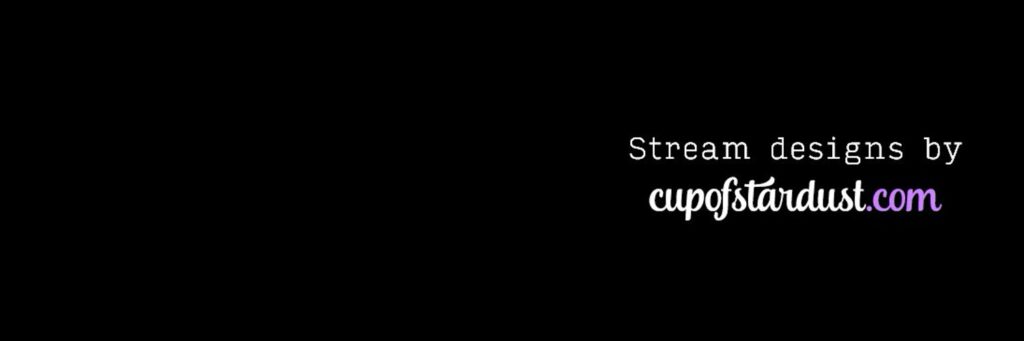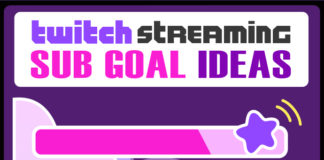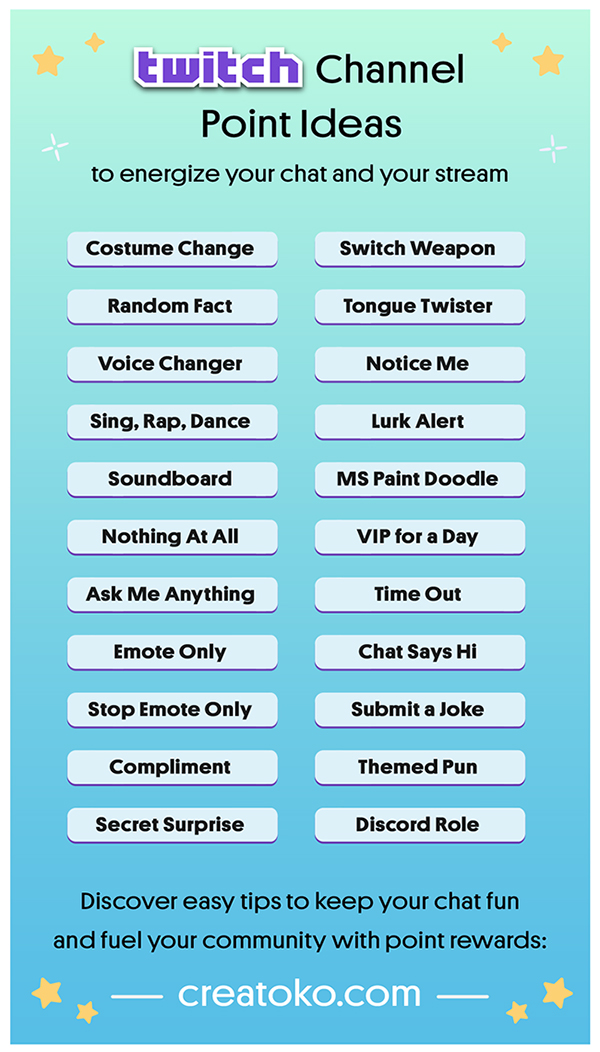
Twitch channel points keep your viewers engaged and active. This list of custom Twitch channel point ideas will help you find your style and make the most of them.
Of course, channel points are loyalty incentives for things like watch time and return visits, with extra points awarded to subscribers.
But best of all, they keep chat engaged and fun. Custom point rewards are a token of your stream’s personality and community.
They even give you insight into what content your community prefers as you grow. Find out how and get inspired by this list of Twitch channel reward ideas.
Table of Contents
Default Vs. Custom Rewards
Twitch automatically enables default point rewards that don’t require anything from you:
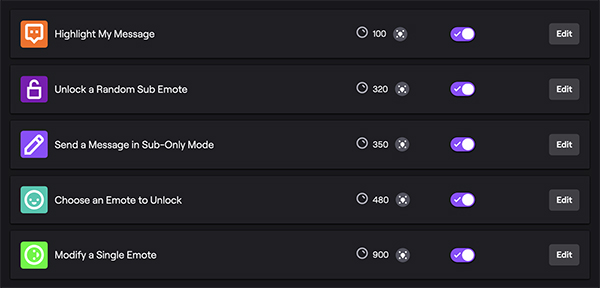
Custom point rewards, on the other hand, sometimes need a little more work from you and your mods. Use this list to brainstorm rewards that capture the spirit of your stream. If a reward requires extra work, price it higher—and be sure to review the moderation tips at the end of this list.
29 Custom Twitch Channel Point Ideas
1. Soundboard
Add a sound or quote to your soundboard and play it when redeemed. You might already have sound effects tied to your alerts or an extension, but this could be fun too.
2. Serenade Your Stream
The energetic IRL streamer and breakdancer JoeyKaotyk has a 35,000 “Not Lit AF freestyle rap” reward. Do you have a song or harmonica on standby? Whether you’re genuinely skilled or just memeing, the effect is the same. The incredibly talented and funny Grand Theft Auto RP streamer MiltonTPike1 occasionally plays surprise flute solos, which just goes to show how things that break up routine can make for a memorable stream.
3. VIP for a day
Let them flex the pink diamond badge for the rest of the stream. You’ll likely need a limit, since each streamer has a limited amount of VIP badges unlocked.
4. Random Fact or Joke
You could compile your material, or let your chat submit their facts or jokes for you to read out loud. These are even better when themed (Cat Facts! MMO Puns!). For submissions, just toggle on “Require Viewer to Enter Text” when creating the reward.
5. Tongue Twister
You could have one ridiculous, specific tongue twister, or have chat submit tongue twisters to you.
6. Switch Gameplay Style / Weapon
Whatever game your playing, switch to a new play style. Change a weapon, switch from melee to hunter, or whatever it is that shakes things up.
7. Pointless Points and Absolutely Nothing
Twitch Ambassador and prolific FFXIV streamer Spofie has a 20,000-point reward called Absolutely Nothing. Even better, her highest reward for 100,000 points is called Weird Flex. Meanwhile, hilarious roleplay streamer FistoftheWalrus once had several point tiers that all redeemed nothing, and now has one called Waste Your Points.
8. Random Statements
The cousin of pointless points, these rewards are just random declarations that appear in chat with no other purpose. Things where nothing happens, like: Username redeemed “Chat is cute!” or “Bless this RNG!”
9. Show Pet Cam
You could turn on a pet cam for a given amount of time. There are plenty of variations of pet-related rewards, but I’d be reluctant to bother Whiskers with the whims of chat.
10. Voice Changer for 60 Seconds
If you have a voice changer, continue your normal programming with the voice changer on for a minute.
11. Dab (or Wink, or Blow a Kiss)
Dab. Floss. Whatever, because it’s a thing that just persists, even out of ironic cringe.
12. Doodle Request
If you stream your desktop, do a quick doodle. Not an artist? No problem: Do it in MS Paint with your mouse. Be sure to make it a high cost reward, have a limit like one or two minutes, and not promise any file deliveries so you don’t end up accidentally doing free commissions.
13. Ask Me Anything
Let them redeem it for a question answered within reason.
14. Give Someone a Compliment
Make a cozy stream by letting chat redeem compliments.
15. Sub-Only Mode
To mod is to taste power. Let for everyone else, they can taste it for a minute with these rewards. let them turn on sub-only mode with a time limit. Be sure to have a Stop Sub Only Mode reward as well. After all, your non-subs do get to use channel points!
16. Time Out Someone Else
If your chat is particularly spicy, let people redeem points to time out someone else for a minute (or ten).
17. Time Out Themself
People have funny tastes. Even Twitch has this as a preset reward ready for you to use. If you like a bit of mischief, put it up as a mystery reward to time out whoever innocently redeems it. Just go easy on your newbies!
18. Emote Only Mode
Continuing the redemptions that give chat mod powers, let them request emote only mode. Your mods can turn it on. Be sure to also have a reward called End Emote Only Mode.
19. Roll an Ad
If they redeem it, do you even have to feel bad?
20. Notice Me
A reward redeemable for attention from the streamer. Say hi, shout them out, tell them they’re cute, or whatever. Combine with sound effects or attention from chat for more fun.
21. Attention from chat
Redeem for chat to @ them. You could make the reward a specific reaction or emote.
22. Language Lesson
Teach chat a word in another language. Like many of these, you could be sincere or make it a meme.
23. Discord Role
At a high points cost, a lucky viewer can get a special Discord role.
24. Wardrobe Change
This can be as simple as rewards like Hat On and Hat Off, or as elaborate as getting into a full costume pullover (also known as a kigurumi).
25. Dance
Self-explanatory. Decide how flashy or simple to make it — dancing is a popular reaction to raids, so you might want to save the big ones for that.
26. A Free Sub
For enough points, the streamer gifts them a sub. By the way, wanna know our tips to get more Twitch subs?
27. Lurk
Some streamers use a !lurk command so people can alert the chat that they’re AFK but still online, but you can let them use points for this too. The great thing about lurk notifications is it allows you to thank them for the support, and show others that lurking helps you without spelling it out.
28. Secret Surprise
No one knows what it is. But you do. And someone else will, eventually.
29. End Stream
Outrageous rewards like ending your stream or your whole career are good memes thanks to Twitch’s reward limit of 999,999,999 points. The same applies if your chat always asks you for something you don’t want to do. For example, the commentator HasanAbi told his chat they could finally get him to unpause videos he’s reacting to like they are always asking, all for the low cost of all their points. He didn’t implement it, and hasn’t unpaused to this day.
How to Set Up Channel Points
To set up your custom Twitch channel point rewards, go to your Creator Dashboard and then click on Community in the navigation menu to the left. Channel Points will be listed there. Here, you can set a name and icon for your points currency and manage all of your rewards.
Name for Your Channel Points
By default your channel points will be called, well, Channel Points. But don’t miss the opportunity to name them something that fits your community aesthetic or sense of humor. Read: Name Your YouTube or Twitch Channel
Twitch Channel Points Icons
There are two types of icons for your channel points system: One to represent your points currency, and the rest for specific rewards.
You don’t have to provide either if you don’t want, as Twitch has default icons you can use. I wouldn’t say it’s important, but it is cute, and chats notice and appreciate the attention to detail.
Channel point icons are the same size as emotes, requiring you to upload the same image in three sizes: 28, 56, and 112 pixel versions. The file type should be .png with a transparent background. Read: Twitch size guide for emotes, overlays, and more
Don’t worry, you can reuse your emotes for these images if you want! You can also commission an artist or buy pre-made icons.
Twitch Community Challenges
Let your viewers unlock bigger rewards with Community Challenges. These let your chat pool their channel points together for a goal over a course of several streams, with a cap on how many they can contribute per day. You can set a deadline, point cost, and icon.
Community Challenges also give you realtime feedback. Since you can run up to three at a time, you’ll see exactly which content your viewers prefer. After all, spending points is more commitment than answering a poll.
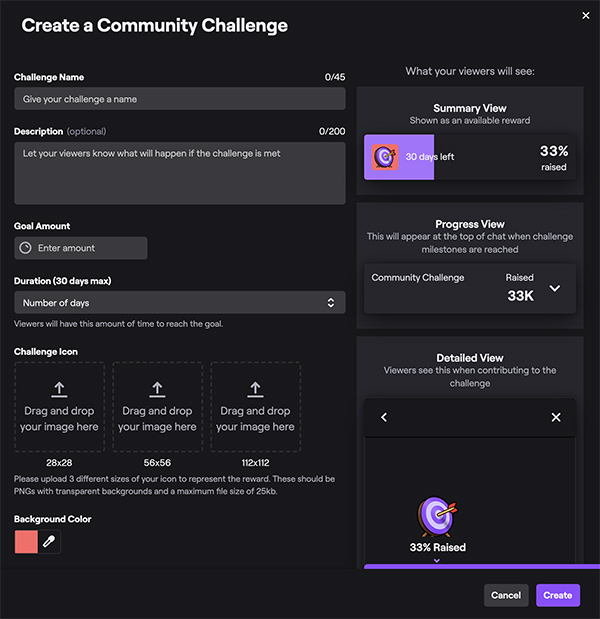
Community Challenges might seem like any other stretch goal — for example, read our post on sub goal ideas for plenty of similar ideas that could work here. But since challenges use mostly free points, they’re great for lower stakes, fun rewards that are fun for your chat. If your community doesn’t reach the goal, you can refund their points.
- Play a Game with Chat – For (Jackbox / Drawful / Pictionary / Marbles)
- Have a movie night – Use Kast.gg or a similar service
- Post a community meme to socials
- Publish a YouTube Video
How to Moderate Channel Rewards
Channel points are easy to moderate, just like normal chat. You can set limits on how many rewards can be used, pause them when you need a break, and have your moderators manage them. Banned users can’t use them, so you don’t have to worry about bad actors. (Related: How to Guard Your Privacy on Twitch.)
I recommend letting your moderators handle rewards alongside you. Your mods can approve or reject rewards, return points, mark them as complete, and pause redemptions for you. To open the channel points request queue, moderators can type /requests in chat or click on the rewards queue under tasks.
Points F.A.Q.
Twitch has a feature called Smart Cost that you can toggle on or off. Start with some low stakes rewards to see how you manage. The more something interrupts the flow of your content, the more it should cost.
Twitch Channel Points are located in the Creator Dashboard under Community. For viewers, their points are visible under the chat box.
You can’t import points from StreamElements or another bot into Twitch, but you can still use both if you want. A key difference in StreamElements and Twitch is that SE allows chat to give their points to other viewers, gamble them.
Twitch Channel Point Ideas: Takeaways
Twitch channel points are an amazing way to keep chat fun. Just remember that the bottom line is to give your chat plenty of ways to participate in the stream.
What do you think keeps your chat fun? And are there any streamers who you think have done an exceptional job with their Twitch channel rewards?